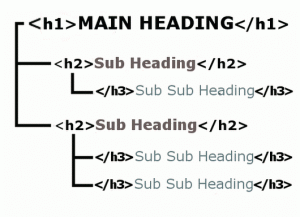List of Steps in Web Design Planning
Good planning a new website leads not only to a good, modern, responsive web design but one which can be found by search engines. You found this web design planning information to guide you through the web design process. Our experienced web design project managers and web designers in Perth and Melbourne are happy to work with your web developer / web designer in Perth Australia or anywhere in the world. For optimal results it is important to follow some basic, preliminary web design strategies and good digital marketing later. Good web design planning will improve search engine position, a few weeks after your web design is finished.
WEB DESIGN STEPS
The ESSENTIAL Good Keywords Report. Clients: Brain storm with your associates and web designers what you want to tell the world with your website.
- Web design project manager to develop a flowchart of your website structure plan shared with the web designer, copywriter and stakeholders.
- Flowchart of your website structure.
Invest in a good, professional Australian copywriter. They know how to write for persuasion in the Queen’s English and American English better than most American copywriters. Better still get a copywriter who’s good at copywriting SEO. Your copywriter might write great persuasive copy but if no one gets to read your pitch, what’s the point?
Consider foreign language translation of websites to target a much wider market.
- Keyword rich folder names. Don’t use words like “products”.
No more than root and 2 levels deep.
- Selection of a popular and good content management system (CMS). The reason why it needs to be popular is because if you change web designer, the new web designer can most likely work on your WordPress site without the need for training in some less common CMS or proprietary CMS. Within WordPress. We recommend the Elementor page builder.
Graphic design integration with your web design.
Do NOT use web technology known as FRAMES in your web design.
Minimal pictures and animations including no Flash animations. If you insist of having my pet hat word “welcome” make it a picture of the word welcome. density.
Think about platforms. iPhones and iPads do NOT display Flash.
Give website contents to your web developer in one batch.
Know that some search engines such as Google “limit” the amount of DYNAMIC web pages (.php .asp .jsp etc) they index. Dynamic pages are useful (such as displaying changing bank records or large inventory) but if you want to ensure ALL your pages are indexed, don’t use them. If you have many pages which are dynamic and need to be found by search engines ask your web developer, at additional worthwhile expense, for URL Rewriting to avoid “dirty URL”.
Minimal images of Text. Logo only is enough. AVOID button links like
 Much better is hypertext to keyword rich hyperlinks eg: Hotel Perth | Accommodation Near London | Google Map of the World…etc.
Much better is hypertext to keyword rich hyperlinks eg: Hotel Perth | Accommodation Near London | Google Map of the World…etc.
Google’s web development guidelines
- Make a site with a clear hierarchy and text links. Every page should be reachable from at least one static text link.
- Offer a site map to your users with links that point to the important parts of your site. If the site map is larger than 100 or so links, you may want to break the site map into separate pages.
- Create a useful, information-rich site, and write pages that clearly and accurately describe your content.
- Think about the words users would type to find your pages, and make sure that your site actually includes those words within it.
- Try to use text instead of images to display important names, content, or links. The Google crawler doesn’t recognize text contained in images.
- Make sure that your TITLE tags and ALT attributes are descriptive and accurate.
- Check for broken links and correct HTML. Use standard html as set by www.w3c.org XHTML is good.
- If you decide to use dynamic pages (i.e., the URL contains a “?” character), be aware that not every search engine spider crawls dynamic pages as well as static pages. It helps to keep the parameters short and the number of them few.
- Keep the links on a given page to a reasonable number (fewer than 100).
- Minimal use of tables. Avoid nesting of tables if you have to use tables. If using tables know that search engine spiders read content in the left column first.
- Not too many “include” content especially if the content includes keywords you are targeting. Fine for words which lower your keyword density.
- Avoid slow loading pages.
- Too much information in styles should be put into a seperate casscading style sheet (.css) file for your web page to read. Besides improving the load speed of your page, you can change the style of hundreds of pages in your website by simply changing one style sheet.
- Not too much unnecessary scripting lines of code, especially in the <head> section of your html. K.I.S.
- RELIABLE webhosting and location of web hosting. Just because a website markets web hosting it does not me web hosting servers are in the same country. Location of web servers has an important impact on search results.
- Let 4 Web Marketing know the address of your favourite looking website. Time how fast it loads from the www after hitting Ctrl + F5.
Web Designers, Please:
Advise your / our clients the importance of proper web development planning, especially the template
Populate all alt image tags with a few keywords before handing the web over 4 web marketing.
Please ensure web design is FINISHED. If the client asks for an up-date of design, like they usually do, please advise them of ramification of possibly undoing some of our expert SEO.
Where SEO Perth takes over
- Analysis of web pages your web designer made. Eg page load speed, etc.
SEO of web pages designed in Perth for search engines,
by
SEO Perth Expert- Unlike most web designer who use “H tags” for formating, we’ll use them for good SEO structure.

Uploading or emailing to your web designer, your optimised web pages.
- Position Ranking Report SEVERAL weeks after submission to search engines
Google My Business Help
including free linked pin on mapgoogle.orgVideo Marketing: SEO on YouTube etc.
PAGE LOAD SPEED IS A SEARCH ENGINE RANKING SIGNAL.
How many cookies did your web site attempt to set before it loaded the first page? More than one? How many does it really need? None. How many things are flashing and blinking at you as you look at the page? If there is more than one item flashing or blinking, your web site is gaudy. We laugh at little old ladies in their sparkly outfits that look more like they belong in a carnival, yet they are tame compared to some web sites. Our web design project manager in Perth and our web designers make sure all your new web designed pages are fast load.
How cluttered are your web pages? How many items are competing for the viewers eye as the page loads? Is what greets them the information they came to find, or some fancy flash intro they have to wade though to get into your web site? In other words, do you have the equivalent of a locked door on a store in a shopping mall with a sign “ring bell to enter”? An intro screen makes sense where one can choose the language or connection speed, but does not make sense where one can do nothing but “click to enter”. Why? I always wonder if someone was worried I arrived at their web site by mistake. They did not want to offend me with their product until I clicked that I really wanted to see it. I will usually leave. Normally nothing is there I can’t find elsewhere where I don’t have to “click to enter“.
By Gayle Noble.
POSTAL ADDRESS
Web Design Planner
POB 334
Scarborough Perth
Western Australia 6019
WEB DESIGN PLANNERS PHONE NUMBER:
0404 852 525